Updated your Samsung Galaxy SIII I9300 to the official Android 4.1.1 Jellybean XXDLIB? Good news for you then, you can now root it with CF Root for SGS3 v6.4. Samsung started rolling out the Jelly Bean 4.1.1 XXDLIB update for Galaxy SIII I9300 users to fix some WiFi and battery issues. The update was released for international unlocked Galaxy S3 devices. Here is the step by step guide to root:
How to Root Galaxy S3 4.1.1 XXDLIB
Before you Begin:
- It’s always recommended to backup your contacts, SMS & MMS messages and other important data as you may lose it during the process.
- Make sure your device is well charged. Minimum battery level should not be below 30%. The more the better.
- Make sure that you have USB drivers installed.
- Samsung Kies should also be installed on the PC which you will be using.
Step 1: Enable USB debugging on your device. To do this, navigate to Settings > Applications > Development > USB Debugging and enable it.
Step 2: Download the root: CF-Root-SGS3-v6.4.zip from ChainFire. Also download Odin. Now extract the downloaded files.
Step 3: Switch your device off and start it in download mode by pressing Volume Down button and Power button at the same time.
Step 4: Connect your device to the PC via USB cable.
Step 5: Launch Odin on your PC. On Windows, run it as administrator to avoid any problems.
Step 6: In Odin, click on PDA button and then select the CF-Root-SGS3-v6.4.tar file that you extracted in the step 2.
Step 7: Now click the Start button in Odin to begin the root process. It will take couple of minutes to complete.
Once the process completes, you can disconnect your device from the PC and can start using it. Your device should now be rooted successfully on Jelly Bean 4.1.1 XXDLIB firmware. Enjoy!


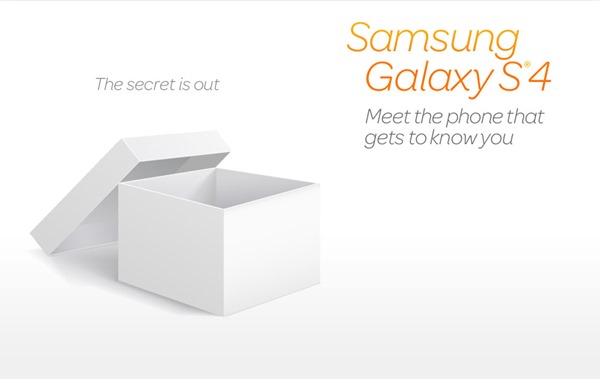


WhatsApp 2.23.4.4 Spotted with Call Schedule Feature
Google Pixel 3 Camera APK with Night Sight Mode
Enable Installation of Unknown Sources Android Apps
Download Google Play Store 4.8.19 APK with Support for PayPal