If you are proud owner of Galaxy S III and want to root your device, there’s good news for you. You can now root SGS3 i9300 on Android Ice Cream Sandwich. The process is pretty straight forward, however, you should know that rooting your device will void the warranty. So, proceed at your own risk and its recommended to take backup of your data on device.
Disclaimer: Although the root process is usually smooth and easy, it may cause some issues in some cases. So, proceed at your own risk, we’d not be responsible for any damage that your device may incur by following the process.
Pre-Requisites
Firmware Version:
You must have Samsung Galaxy S3 running XXALE8 firmware. To check it:
- Navigate to Settings > About Phone > Firmware version
- You will find the installed firmware version there. If its XXALE8, you can root your device.
Data Backup:
Backup your important data and contacts
USB Drivers:
Make sure Samsung Galaxy S III i9300 USB drivers are installed on the computer.
Enable USB Debugging on your device:
On your device, navigate to Settings > Applications > Development > USB debugging and make sure that USB debugging option is selected.
Enabling Samsung Kies:
Navigate to Settings > Wireless & Network > USB Settings and make sure that Samsung Kies option is enabled.
How to Root Galaxy S3 XXALE8
Step 1: Download the root package: ChainFire CF-Insecure-SGS3_XX_NEE_ALE8-v1.2.zip.
Step 2: Download Odin to flash the ROM. After downloading, launch the downloaded exe file.
Step 3: Put your Galaxy S3 in download mode. To do this:
- Switch your device off
- Press and hold Volume down + Center button in Galaxy S3 and while holding both these buttons, press the Power button.
- Galaxy S3 device will show a green robot. This will confirm that device is now in download mode.
Step 4: Connect your device with the computer.
Step 5: In Odin, click on PDA. Then select the CF-Insecure-SGS3_XX_NEE_ALE8-v1.2.tar file that you downloaded in step 1.
That is all what you need to do. Now just wait for the process to complete. If you notice that the process is halted at any stage, you will need to start from scratch and try again. Once the process completes successfully, you will have a rooted Galaxy S3 in your hands. Enjoy!


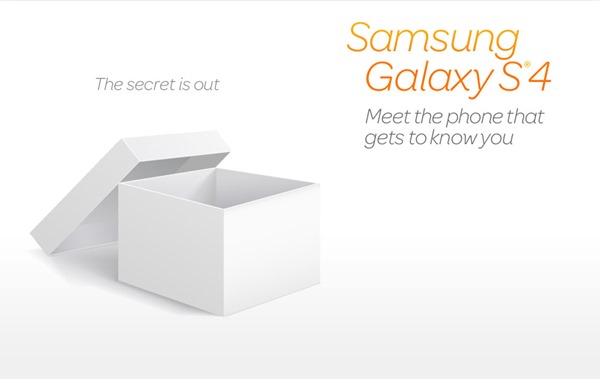

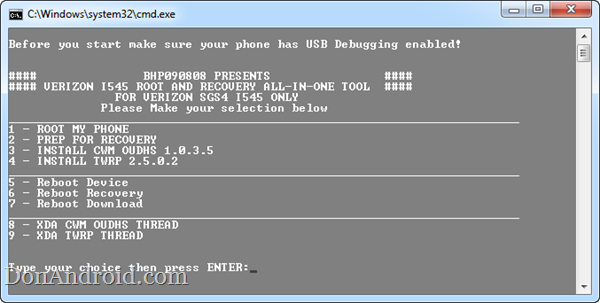
WhatsApp 2.23.4.4 Spotted with Call Schedule Feature
Google Pixel 3 Camera APK with Night Sight Mode
Enable Installation of Unknown Sources Android Apps
Download Google Play Store 4.8.19 APK with Support for PayPal