The official CyanogenMod 10.1 Nightly for Sprint & Verizon Galaxy Note 2 is now available. It’s the first nightly build of upcoming CM10.1 for Galaxy Note 2 l900 and i605 variants. It brings Android 4.2.1 Jelly Bean alongside many other features and enhancements to Note2 users. Since it’s the nightly build, it may have some issues and bugs yet to be ironed out. If you want to give it a try, you can download it now and flash it on your device.
Download CM10.1 Galaxy Note 2 Nightly
Verizon: cm-10.1-20130127-NIGHTLY-i605.zip
Sprint: cm-10.1-20130127-NIGHTLY-l900.zip
After downloading the appropriate file for your device, you can install it in Custom Recovery (CWM) Mode by following these steps:
How to Flash CM10.1 on Note 2 in CWM Recovery Mode
Please note that steps are mentioned here briefly, if you want a detailed guide please refer to our tutorial on how to install custom ROM in ClockworkMod Recovery mode.
Step 1: Copy the downloaded zip file on root of your SD card.
Step 2: Switch your device off.
Step 3: Boot Galaxy Note 2 in custom recovery mode.
Step 4: Take NANDROID backup.
Step 5: Perform data reset.
Step 6: Now select “install zip from sdcard” > “choose zip from sdcard” and select the CM10.1 zip file.
Step 7: Select “reboot system now” option to restart your device.
Once it boots up, you will have CyanogenMod CM10.1 on Galaxy Note 2 device of yours. Enjoy!



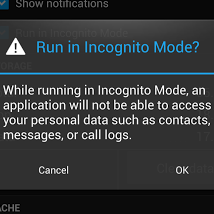


WhatsApp 2.23.4.4 Spotted with Call Schedule Feature
Google Pixel 3 Camera APK with Night Sight Mode
Enable Installation of Unknown Sources Android Apps
Download Google Play Store 4.8.19 APK with Support for PayPal