The first nightly build of CM10.1 for HTC One S (ville) has shown up over at official CyanogenMod team website. You can now download and install CyanogenMod 10.1 on One S. It’s still marked as “experimental” build so it may not be fully stable. You can give it a try though and see how it works out for you. Here’s the download link and step by step guide:
How to Install CM10.1 for HTC One S
Please note: Since it’s a custom ROM, you will need a rooted HTC One S with ClockworkMod (CWM) or TWRP or any other custom recovery installed.
Step 1: Preliminary steps:
- Make sure that device drivers are installed on the PC.
- Backup your data as you may lose it during the process.
- Enable USB Debugging on your device.
Step 2: Download CM10.1 for HTC One S: cm-10.1-20130215-EXPERIMENTAL-ville.zip
You can download the latest version from here: get.cm/?device=ville
Step 3: Download GApps for CM10.1.
Step 4: Copy both downloaded files to your SD card.
Step 5: Boot your HTC One S in CWM Recovery mode. To do this:
- Switch off your phone
- Press & hold Volume Down + Power buttons till the device boots up
- Now select the “Recovery” option
Your device should now be in CWM recovery mode.
Step 6: Take a backup of your ROM:
- From Recovery screen, select “Backup and Restore”
- Now select “Backup” to start the nandroid backup process.
After backup is done, navigate back to main recovery screen.
Step 7: Now select “wipe data/factory reset” option. When it asks for confirmation, select “Yes” to confirm data wipe process. Then navigate back to main recovery.
Step 8: From main recovery screen, do the following:
- Select option “install zip from sdcard”
- Then select “choose zip from sdcard”
- Select the CM10.1 zip file (cm-10.1-20130215-EXPERIMENTAL-ville.zip)
- Tap on “Yes” to confirm and begin installation
Step 9: After installation is complete, repeat step 7 and select the GApps zip file (instead of CM10.1 file) to install Google Apps package.
Step 10: Now navigate back to main recovery screen and select “reboot system now” option to reboot your device.
That’s it! When your device boots up, you will have CyanogenMod10.1 on HTC One S device of yours. Enjoy!


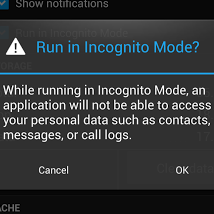


WhatsApp 2.23.4.4 Spotted with Call Schedule Feature
Google Pixel 3 Camera APK with Night Sight Mode
Enable Installation of Unknown Sources Android Apps
Download Google Play Store 4.8.19 APK with Support for PayPal