SMS messages are one of the most private & prized possessions in your phone. That’s the reason that there are plenty of apps to backup and export Android SMS and contacts onto the PC. The one we are going to discuss today lets you export your messages to computer in XML format. SMS Backup & Restore app by Ritesh Sahu is really useful, especially when you are going to change your phone. You can import all these messages to your new phone.
Note: We have already covered backing up messages to Gmail: Read our guide to export SMS to Gmail from Android
Why Export SMS from Android to PC (in XML format)?
There can be handful of reasons for that:
- Switching to a new phone? You can export messages from old phone and import them in new phone
- For sake of backup: If you don’t want to lose your SMS & MMS archives, export them to the computer and preserve them there
How to Export SMS to Computer in XML
There is a free app that makes it easy, we will review the process in a step by step guide below:
Step 1: Download and install latest version of SMS Backup & Restore APK on your Android phone (Google Play Store Link).
Step 2: Launch the app once it’s been installed.

Step 3: In the app, tap on Backup button. Choose a name for the backup XML file that you are going to create and tap Ok to start the process.
Step 4: Once backup process is completed, you will see a confirmation in the app. Tap the close button to go back to app.
Step 5: You will find the XML file on your SD card, you can copy and save it at a safe location. This file can then be used to restore messages from XML to Android later, when needed.
The app allows you to backup and restore SMS and MMS messages from Android phone to computer easily. You can also schedule SMS backups and choose a location where to save the backup file. There are a whole lot of other options that you can explore:

Download SMS Backup & Restore APK now and install it on your device.



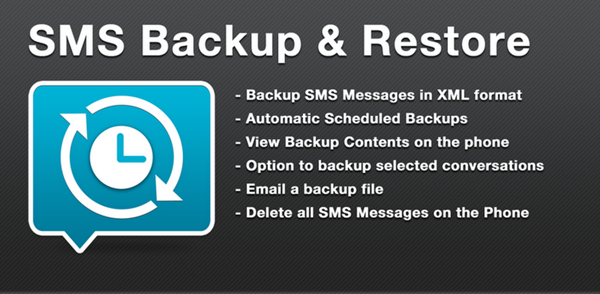



WhatsApp 2.23.4.4 Spotted with Call Schedule Feature
Google Pixel 3 Camera APK with Night Sight Mode
Enable Installation of Unknown Sources Android Apps
Download Google Play Store 4.8.19 APK with Support for PayPal