The function to enable USB Debugging on Android 4.2.2 is slightly different than earlier versions. Along with other performance enhancements and stability improvements, there is one more minor update in Android 4.2.2 related to USB Debugging. Now while trying to enable USB debugging on Android 4.2.2 JDQ39, it asks you if you wanted to enable it for the PC currently connected. Here’s how it goes:
Step 1: On your device, navigate to Settings > About Phone
Step 2: Tap on “Build number” 7 times.
When you tap 7th time, it will display a message saying “You are now a developer!”.
Step 3: Now when you connect your device to a computer, it will display a message saying:
Authorize USB Debugging?
Digital footprint of computer’s RSA key:
{RSA: KEY: HERE}
Always allow on this computer
Step 4: Clicking “OK” will allow and authorize USB debugging.
That’s it!


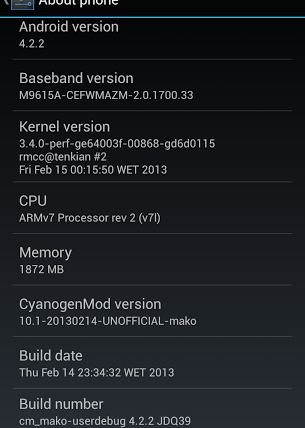

One Reply to How to Enable USB Debugging on Android 4.2.2 JDQ39
I have a broken Nexus 7 i haev to root, the problem is if i attach the tablet to the computer, i cannot attach it with the external mouse through OTG to click the enable thing. Help me out please!!!
WhatsApp 2.23.4.4 Spotted with Call Schedule Feature
Google Pixel 3 Camera APK with Night Sight Mode
Enable Installation of Unknown Sources Android Apps
Download Google Play Store 4.8.19 APK with Support for PayPal