Good news! You can now fix the Exynos exploit using ExynosAbuse APK v1.10 app (now updated to v1.40). An XDA member Alephzain had found a kernel level exploit in Exynos 4 powered devices that gave could allow any app to access full physical memory and also get the root access to your device without flashing it. Now the popular developer Chainfire has built ExynosAbuse app that will root Exynos device of yours and will patch the vulnerability so your device becomes safe from potential threats. It will install SuperSU v0.99 on your device and fix the exploit.
Here is some of the stuff you need to know:
- Installing this ExynosAbuse fix will void your warranty.
- Your device will be rooted if it isn’t already.
- When you disable the exploit, it may break the camera app. To reuse the camera, you will need to enable the exploit again.
You get following options in Voodoo Lazy Anti ExynosAbuse:
Exynos Abuse vulnerability status – Checks for the current status of your device and tells if the device is vulnerable.
Enable Exynos vulnerability fix – This will fix the vulnerability but will break the camera app on Galaxy S3 when activated.
Enable vulnerability fix at boot – Will enable the vulnerability fix at boot to keep your device protected from the moment it boots up.
List of Compatible Devices
- Samsung Galaxy S2 GT-I9100
- Samsung Galaxy S3 GT-I9300
- Samsung Galaxy S3 LTE GT-I9305
- Samsung Galaxy Note GT-N7000
- Samsung Galaxy Note 2 GT-N7100
- Samsung Galaxy Note 2 LTE GT-N7105
- Verizon Galaxy Note 2 SCH-I605 both locked and unlocked bootloaders work
- Samsung Galaxy Tab Plus GT-P6210
- Samsung Galaxy Note 10.1 GT-N8000, GT-N8010, GT-N8013, GT-N8020
Download ExynosAbuse APK
Download the latest version from here
Changelog:
2012.12.19 – v1.40
– Added check for updates functionality
– Added “current status” display
– Split into sections for non-rooters and rooters
– Added “One-click secure exploit patch” for those who just want to patch their device and forget about
– Added ability to unroot and clean up the leftovers (optionally leaving the patch code in place)2012.12.18 – v1.30
– Adjusted many things in the shell code, the app will now properly detect an install SuperSU/Superuser with the wrong permissions as NOT having root
– Added a startup notification telling you your device/firmware is not susceptible to this exploit, if it isn’t2012.12.17 – v1.20
– Gingerbread-related fixes – note that not all Gingerbread firmwares of affected devices are vulnerable (for example, I know several SGS2 GB firmwares are not exploitable)
– Added some spam (view my apps on Play, follow me on Twitter, that sort of BS)
– Added icon
2012.12.16 – v1.10
– Added ability to disable and re-enable the exploit (which may break camera)
– Added ability to disable exploit at boot (before any Play-installed app runs, other solutions run later which means they are still vulnerable)
– Both above features require being rooted
2012.12.16 – v1.00
– Initial release
We can keep on hoping to have the proper fix for this extremely dangerous Exynos 4 exploit but in the meantime, this workaround will keep you safe of potential threats.


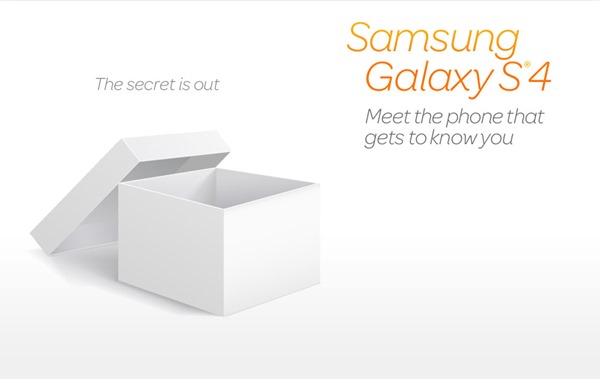


4 Replies to Chainfire’s ExynosAbuse APK v1.40: Fix Exynos 4 Kernel Exploit & Install SuperSU v0.99
I got the error “It seems your device or firmware is not exploitable at all,a this app cant do any thing useful for you”.
What solution is there for me. I am using Gingerbread 2.3.5.
@msinghazad your device is not vulnerable to this exploit.
@rawshid I googled and found ‘X-Ray’ app which scanned my device and reported that none of the exploit available at the moment can exploit my device. I ve spent several hours trying various things (though I am new to android) , including adb shell commands but to no avail.
Please guide me, what option I’m left with?
I even tried putting update.zip on root of my SD card and started in recovery mode. But even that procedure returned error “Signature Verification Failed”.
My device must ve been patched with latest patches but there must be some solution…
Please help.
I googled and found ‘X-Ray’ app which scanned my device and reported that none of the exploit available at the moment can exploit my device. I ve spent several hours trying various things (though I am new to android) , including adb shell commands but to no avail.
Please guide me, what option I’m left with?
I even tried putting update.zip (containing files like busybox, Superuser.apk which I downloaded from a website as suggested in a forum) on root of my SD card and started in recovery mode. But even that procedure returned error “Signature Verification Failed”.
My device must ve been patched with latest patches but there must be some solution…
Please help.
WhatsApp 2.23.4.4 Spotted with Call Schedule Feature
Google Pixel 3 Camera APK with Night Sight Mode
Enable Installation of Unknown Sources Android Apps
Download Google Play Store 4.8.19 APK with Support for PayPal